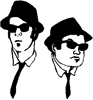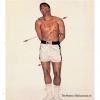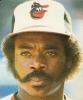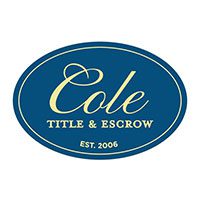Name a poster, give a compliment 2...
#41

Posted 28 October 2016 - 03:25 PM
They are new with a recent update. I have the option of turning them off, but if they help the site I'll leave it alone.
#42

Posted 28 October 2016 - 04:33 PM
Chris, do you and/or the site get a benefit from the ads on Tapatalk?
They are new with a recent update. I have the option of turning them off, but if they help the site I'll leave it alone.
+/- A month ago we got our first payment from Tapatalk... wasn't clarified if it was because of their recent update and those ads.
I'll attempt to determine.. if there is no benefit, I'll let you know you know.
Thanks for asking.
#43

Posted 28 October 2016 - 04:33 PM
For the last several whiles, I've experienced a couple kinds of weirdness with the site... it's not just one machine, and it's not just at one location... but maybe it's somehow just me anyway...
1. About half the time, I quote somebody but the quote never shows up... this happens in spurts... it might do it all the time for hours and then not do it for hours... or it might do it one or twice and then quit doing it...
2. Lots of time, I'll submit a post but it doesn't appear to be submitted... it is submitted, but I have to hit refresh to see evidence of that...
3. If I edit a post, and then submit it, often-but-not-always it appears to be submitted but with all the normally-hidden formatting tags visible... after a refresh, they're still there... to get rid of them I have to go into the advanced editor, fix what has become goofy line spacing and extra formatting tags, and submit from there... often-but-not-always, when I ask for the advanced editor, I initially get a message telling me that BSL is not available... a refresh fixes that...
This happens on a Chromebook Pixel, and on a Win10 laptop, and on an Android 5.1 tablet... it happens in Alabama and in Atlanta... and it happens on no other site but this one...
Is anybody else seeing any of this, or is it just me?
I've asked Shane to review these questions... and he will... but he's dealing with a newborn, and that obviously comes first.
#44

Posted 01 November 2016 - 12:13 AM
I've asked Shane to review these questions... and he will... but he's dealing with a newborn, and that obviously comes first.
Of course....
"The only change is that baseball has turned Paige from a second-class citizen to a second-class immortal." - Satchel Paige
#45

Posted 03 May 2017 - 09:55 AM
Okay, I'm doing something wrong and it's driving me nuts.
I'm trying to post a URL using the "Link" button. However, after the box pops up and I put in my URL, it won't post anything. It's as if the "Okay" and "Cancel" boxes are just there for show. Even when I try to exit out of the window, it asks me if I'm sure and regardless of whether I hit "OK" or "Cancel," the box won't go away. I'm actually forced to close out the whole tab.
I thought maybe there was an issue with my work computer, but when I use my cellphone browser, I won't even get the option for "Link" or anything else above the message window. I just have the message window and that's it.
This has been plaguing me for a while now, and truth be told, is one of the reasons I don't post here as much. Any ideas?
Stannis Baratheon: "For the night is dark and full of terrors."
#46

Posted 03 May 2017 - 09:59 AM
It does that to me on my work computer too.
@fuzydunlop
#47

Posted 03 May 2017 - 10:02 AM
Okay, I'm doing something wrong and it's driving me nuts.
I'm trying to post a URL using the "Link" button. However, after the box pops up and I put in my URL, it won't post anything. It's as if the "Okay" and "Cancel" boxes are just there for show. Even when I try to exit out of the window, it asks me if I'm sure and regardless of whether I hit "OK" or "Cancel," the box won't go away. I'm actually forced to close out the whole tab.
I thought maybe there was an issue with my work computer, but when I use my cellphone browser, I won't even get the option for "Link" or anything else above the message window. I just have the message window and that's it.
This has been plaguing me for a while now, and truth be told, is one of the reasons I don't post here as much. Any ideas?
Not sure... but there is zero need to use the link button.
Just copy and paste the link into your post.
- Don Quixote likes this
#48

Posted 03 May 2017 - 01:25 PM
Believe it or not, my work computer won't even let me paste the link to BSL. So bizarre. Must have something to do with me being a fed. ![]()
Thanks everyone!
Stannis Baratheon: "For the night is dark and full of terrors."
#49

Posted 03 May 2017 - 01:45 PM
Believe it or not, my work computer won't even let me paste the link to BSL. So bizarre. Must have something to do with me being a fed.
Thanks everyone!
Try copying the link to a word doc... then copying that link to here.
- ChaosLex likes this
#50

Posted 03 May 2017 - 01:49 PM
Believe it or not, my work computer won't even let me paste the link to BSL. So bizarre. Must have something to do with me being a fed.
Thanks everyone!
Actually this used to happen to me as well when they had IE installed on the work computers. Luckily switched to Chrome a few months ago and now I'm able to paste fine.
EDIT: McNulty also mentioned quoting posts. That was an issue too for me with IE.
#51

Posted 03 May 2017 - 01:54 PM
Chris, it doesn't work. I've tried to post links before in the text box and it won't copy/paste. Its our shitty IE browsers. I've copied the link into wordpad, outlook and word. Using a third party doesn't fix it. Oh well. I can't quote posts here either. Its not your fault.
- Chris B likes this
@fuzydunlop
#52

Posted 04 May 2017 - 04:25 PM
Not sure... but there is zero need to use the link button.
Just copy and paste the link into your post.
Or maybe type manually?
#53

Posted 25 July 2018 - 07:55 AM
#54

Posted 25 July 2018 - 07:59 AM
Have been using the mobile version of the site from my phone. Accidentally hit the full version button, and now my phone only visits the full version. I don’t see an option to go back to the mobile version. Am I blind? Is there something in my phone I can change? Would the URL be slightly different to get to the mobile version again?
You have to clear the cache, and then the mobile version comes back.
#55

Posted 25 July 2018 - 08:00 AM
Delete the site from your history.
On iPhone, go to settings>general>iphone storage>safari (or whatever browser you use). Click on the documents part, then manually delete BSL. Should go back to mobile.
But yes the mobile site is annoying for just that reason, it refuses to reload without that stupid pop up saying its reloading, you can't like things, etc.
@fuzydunlop
#56

Posted 25 July 2018 - 08:07 AM
On Droid....
Browser, Settings, Privacy, Delete Personal, Cache.
#57

Posted 25 July 2018 - 08:30 AM
Delete the site from your history.
On iPhone, go to settings>general>iphone storage>safari (or whatever browser you use). Click on the documents part, then manually delete BSL. Should go back to mobile.
But yes the mobile site is annoying for just that reason, it refuses to reload without that stupid pop up saying its reloading, you can't like things, etc.
Thx. I like the mobile site. Only tweaks would be the ability to "like" things. and to be able to jump to pages in a thread. For example I got on my phone last night when the Britton thread was like 9 pages long. I made a post which took me to the last page. Then to go back and read the thread I had to arrow back 9 times.
Just picking nits though. First world problems, you know.
- Chris B likes this
#58

Posted 04 August 2018 - 06:24 AM
#59

Posted 04 August 2018 - 06:35 AM
How do I switch back to mobile version of website?
Clear cache.
#60

Posted 13 August 2018 - 08:01 PM
Test. with my 'change'
1 user(s) are reading this topic
0 members, 1 guests, 0 anonymous users