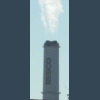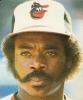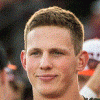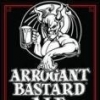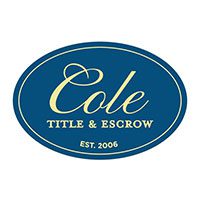Nice add of the Calvert flag icon to where the tabs are.  calvert.JPG 66.81K
30 downloads
calvert.JPG 66.81K
30 downloads

Forum Change (Have Questions? Ask Here.)
#61

Posted 21 April 2013 - 10:24 PM
#62

Posted 22 April 2013 - 07:34 PM
#63

Posted 22 April 2013 - 07:47 PM
That doesn't appear in Chrome.
Takes awhile. Showed in IE first, then FireFox... apparently can take a couple of days.
#64

Posted 22 April 2013 - 08:09 PM
That doesn't appear in Chrome.Nice add of the Calvert flag icon to where the tabs are. calvert.JPG
Does on mine.
- BSLChrisStoner likes this
@fuzydunlop
#65

Posted 22 April 2013 - 08:10 PM
Does on mine.
Yeah, I think it's a cache thing. It's showing on mine too, though the bookmark icon hasn't changed to that yet.
#66

Posted 22 April 2013 - 11:47 PM
For whatever reason I can't read the linked articles that the BSL writers post here. When I click on a link to an article one of you gys write the whole middle section where you guys have written your article stays white.
#67

Posted 23 April 2013 - 12:28 AM
Yeah, I think it's a cache thing. It's showing on mine too, though the bookmark icon hasn't changed to that yet.
Working now.
#68

Posted 23 April 2013 - 06:06 AM
For whatever reason I can't read the linked articles that the BSL writers post here. When I click on a link to an article one of you gys write the whole middle section where you guys have written your article stays white.
Are you using FireFox or Chrome? Have not heard that issue with those.
If you are using IE, there is a button in the Toolbar called 'Compatibility View.' Hit that, and you should have no issues.
#69

Posted 23 April 2013 - 08:07 AM
For whatever reason I can't read the linked articles that the BSL writers post here. When I click on a link to an article one of you gys write the whole middle section where you guys have written your article stays white.
Are you using FireFox or Chrome? Have not heard that issue with those.
If you are using IE, there is a button in the Toolbar called 'Compatibility View.' Hit that, and you should have no issues.
This should be fixed now without having to use Compatibility View. Let me know if it's not.
#70

Posted 23 April 2013 - 08:50 PM
Stupid question but how do you put a link so that when you click a word, it sends you to the link?
i.e. In the game thread, in the first post, clicking "Dickey" sent me to his stats.
Thanks.
#71

Posted 23 April 2013 - 08:51 PM
This should be fixed now without having to use Compatibility View. Let me know if it's not.
I am using IE and yes, it is now working for me. Thanks.
#72

Posted 23 April 2013 - 08:51 PM
Stupid question but how do you put a link so that when you click a word, it sends you to the link?
i.e. In the game thread, in the first post, clicking "Dickey" sent me to his stats.
Thanks.
Type the word(s) you want to turn into a link. Highlight the word(s). Click the  button. Paste your link. It should turn your text into a hyperlink.
button. Paste your link. It should turn your text into a hyperlink.
- Chris B likes this
#73

Posted 24 April 2013 - 02:25 PM
This should be fixed now without having to use Compatibility View. Let me know if it's not.
Matt Jergensen let me know he was having this issue today with IE.
#74

Posted 24 April 2013 - 03:47 PM
Matt Jergensen let me know he was having this issue today with IE.
We might need him to clear his cache, close his browser, reopen his browser, and try again.
If he's still seeing rounded corners on all the articles, he has something stuck in his cache.
#75

Posted 25 April 2013 - 02:22 PM
I kind of feel like an idiot for asking this but I don;t see the option for deleting a post. ????
#76

Posted 25 April 2013 - 06:15 PM
I believe you can delete it once you click on edit.
Or I don't know how to do it either.
Edited by BSLMichaelWeber, 25 April 2013 - 06:16 PM.
#77

Posted 09 May 2013 - 04:28 PM
I'd like to see comments with the "Like" feature as well. I hope you guys appreciate me using the feature - I never use it on Facebook. ![]()
#78

Posted 09 May 2013 - 04:46 PM
I'd like to see comments with the "Like" feature as well. I hope you guys appreciate me using the feature - I never use it on Facebook.
Unfortunately I haven't found a good way to allow for comments with Likes. The upside is that it's much easier to "like" a post than in the old system. The downside is that we don't get the comments.
#79

Posted 09 May 2013 - 04:58 PM
Unfortunately I haven't found a good way to allow for comments with Likes. The upside is that it's much easier to "like" a post than in the old system. The downside is that we don't get the comments.
Indeed. I know what I meant to ask...is there a convenient way to see when we last visited? I don't think I saw it on the front page, maybe I missed it.
#80

Posted 09 May 2013 - 05:00 PM
Unfortunately I haven't found a good way to allow for comments with Likes. The upside is that it's much easier to "like" a post than in the old system. The downside is that we don't get the comments.
How about lifting the 24-hour Likes quota? I know Chris seemed open to it.
1 user(s) are reading this topic
0 members, 1 guests, 0 anonymous users



 This topic is locked
This topic is locked