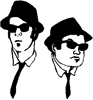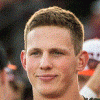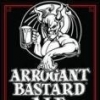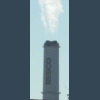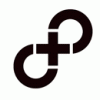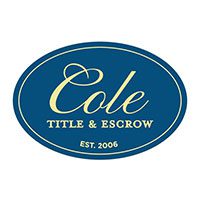I would like a button at the bottom of the page of game threads to refresh and go to the last post. Hitting F5 always takes me back to my last post, which is typically halfway up the page or further back. Unless someone knows a quick way to do that already.

Board Enhancements / Tech Issues
#241

Posted 11 September 2013 - 07:10 PM
#242

Posted 11 September 2013 - 07:12 PM
I would like a button at the bottom of the page of game threads to refresh and go to the last post. Hitting F5 always takes me back to my last post, which is typically halfway up the page or further back. Unless someone knows a quick way to do that already.
But then you'd probably miss like 2/3 of all my posts.
#243

Posted 11 September 2013 - 07:31 PM
I would like a button at the bottom of the page of game threads to refresh and go to the last post. Hitting F5 always takes me back to my last post, which is typically halfway up the page or further back. Unless someone knows a quick way to do that already.
But then you'd probably miss like 2/3 of all my posts.
And you're saying there's a problem?
#244

Posted 11 September 2013 - 07:35 PM
And you're saying there's a problem?
Good point. ![]()
#245

Posted 11 September 2013 - 07:48 PM
But then you'd probably miss like 2/3 of all my posts.
This is the board enhancements thread, right?
- You Play to Win the Game likes this
#246

Posted 11 September 2013 - 07:54 PM
This is the board enhancements thread, right?
That's what the ignore feature is for ladies, c'mon!
#247

Posted 11 September 2013 - 08:36 PM
It would be cool if there were a button on the toolbar to add [media] tags the same way there is for inserting an image.
Does this already exist?
If you click the third button on the top row (Special BBCode) it brings up a box with a drop-down menu. One of the options is "Media", and you can paste a link to embed media (like YouTube videos).
#248

Posted 22 March 2015 - 10:36 PM
If you somehow missed the background on these changes... see this thread:
http://www.baltimore...site-revisions/
What we're looking for in this thread is an updated list of current issues you are experiencing.
Our designer and Sam are working hard on things, but there is an awful lot of things which have to be accounted for.
The primary issues that we see at this point are with mobile and tablets. All the changes have not been made for them. So, if you are experiencing issues with either - that is not a surprise.
Hopefully these issues get completely addressed in the next couple of days.
#249

Posted 23 March 2015 - 08:48 AM
I'm working on getting the forum theme to behave like the theme for the rest of the site. This should also fix auto-scroll on the iPad.
#250

Posted 23 March 2015 - 12:46 PM
The latest forum theme updates are now live. It should now auto-scroll properly in iPad.
Let me know if you still see any sizing issues at this point. You may have to hold the shift key and click the refresh button to get it to download the latest and greatest.
- BSLChrisStoner likes this
#251

Posted 23 March 2015 - 01:58 PM
The latest forum theme updates are now live. It should now auto-scroll properly in iPad.
Let me know if you still see any sizing issues at this point. You may have to hold the shift key and click the refresh button to get it to download the latest and greatest.
The issues I was having yesterday are now gone.
Thanks for all the work, guys!!
- BSLChrisStoner and SammyBirdland like this
#252

Posted 23 March 2015 - 02:55 PM
The latest forum theme updates are now live. It should now auto-scroll properly in iPad.
Let me know if you still see any sizing issues at this point. You may have to hold the shift key and click the refresh button to get it to download the latest and greatest.
Looks good yo.
- BSLChrisStoner and SammyBirdland like this
There is baseball, and occasionally there are other things of note
"Now OPS sucks. Got it."
"Making his own olive brine is peak Mackus."
"I'm too hungover to watch a loss." - McNulty
@bopper33
#253

Posted 23 March 2015 - 04:59 PM
On ipad, so far so good.
- BSLChrisStoner likes this
Lemme get two claps and a Ric Flair
#254

Posted 23 March 2015 - 08:19 PM
- BSLChrisStoner likes this
#255

Posted 23 March 2015 - 10:16 PM
Looking good on my Kindle.
- BSLChrisStoner likes this
#257

Posted 24 March 2015 - 12:50 PM
The space at the top of the page (where the forum logo and search bar sit) is different depending on whether you are on the forums/threads list screens (gray), or actually in a thread (white).
I only noticed because part of the forum logo is white, and you can't see it while inside a thread.
- BSLChrisStoner and SammyBirdland like this
#258

Posted 24 March 2015 - 03:18 PM
The space at the top of the page (where the forum logo and search bar sit) is different depending on whether you are on the forums/threads list screens (gray), or actually in a thread (white).
I only noticed because part of the forum logo is white, and you can't see it while inside a thread.
This one should be fixed now.
- BSLChrisStoner and DJ MC like this
#259

Posted 09 April 2015 - 12:50 PM
Everything going ok for you guys with the new design? Any annoyances?
#260

Posted 09 April 2015 - 01:18 PM
Everything going ok for you guys with the new design? Any annoyances?
I'm still finding that images set to be horizontally centered in the WYSIWYG editor end up left-justified on the published site. Not a huge deal.
- SammyBirdland likes this
1 user(s) are reading this topic
0 members, 1 guests, 0 anonymous users