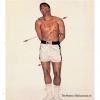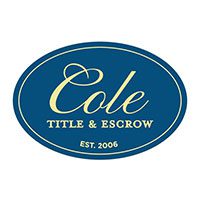My wife and I picked up our own router/modem combo because we were tired of paying comcast $10 a month to use theirs. Set it up. It works fine. It's from NetGear.
So when you go into the router login website where you can change the network name, password and all, There are what appears to be 2 networks.
One is "Wireless Network 2.4GHz b/g/n". Channel is set to "auto" and mode is set to "up to 450 Mbps"
The other one is "Wireless Network 5GHz a/n/ac". Channel is set to "153" and mode is "up to 1.3 Gbps"
Might be a dumb question. I didn't know I was getting two networks. I've logged into both from my lap top and both work. So I'm assuming the 5GHz one is a faster connection.
So would it make sense to connect things like our computers, Smart TV (streaming Netflix and Amazon) to the faster network to avoid buffering, while using the slower network for things like our cell phones, wireless printer we have?
Or if friends come over and need wifi, give them the 2.4GHz network since we are on the 5GHz network so we don't bog each other down. Does that sound about right?