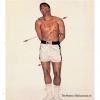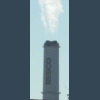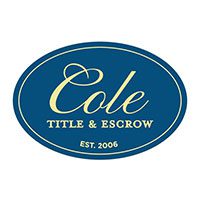What is the easiest and cheapest way to access a w7 based pc (home theater pc) from a different w7 based pc in your home. Both will be wired to your home network.

Windows 7 Question
#1

Posted 06 May 2016 - 09:57 AM
John Keegan, a renowned British military historian, has called World War II the greatest single event in the history of mankind. - Tom Brokaw, NBC special correspondent and author of "The Greatest Generation"
#2

Posted 06 May 2016 - 10:05 AM
What is the easiest and cheapest way to access a w7 based pc (home theater pc) from a different w7 based pc in your home. Both will be wired to your home network.
If you wanna do it thru Windows capabilites, I think it depends on which version of W7 you have... some have support for that, others don't...
Depending on what you wanna do, using Chrome Remote Desktop might be the easiest way... it's free and it just works... it doesn't limit you to browser op's, it gives you control from the Win desktop....but you do need Chrome running on both for it to work...
"The only change is that baseball has turned Paige from a second-class citizen to a second-class immortal." - Satchel Paige
#3

Posted 06 May 2016 - 04:27 PM
#4

Posted 06 May 2016 - 05:09 PM
I guess it depends on whether you just need to access the files or you want to control one with the other.
Yep... I was assuming he wanted to control one box from the other box... if he just wants to get access to files, then it's different...
"The only change is that baseball has turned Paige from a second-class citizen to a second-class immortal." - Satchel Paige
#5

Posted 06 May 2016 - 05:32 PM
Accessing the files would be nice, but not needed. I'm going to run Plex from it so need the ability to run and access Chrome.
And all of my audio, video files are stored on a Drobo NAS unit which I can control from the other PC.
John Keegan, a renowned British military historian, has called World War II the greatest single event in the history of mankind. - Tom Brokaw, NBC special correspondent and author of "The Greatest Generation"
#6

Posted 06 May 2016 - 06:05 PM
Accessing the files would be nice, but not needed. I'm going to run Plex from it so need the ability to run and access Chrome.
And all of my audio, video files are stored on a Drobo NAS unit which I can control from the other PC.
Are you happy with the Drobo?
For what you wanna do, try Chrome Remote Desktop... dunno what machines you're using, but if the one you want to control from afar is a laptop, Chrome Remote Desktop makes you keep the lid open.... or at least it did... it was a bug caused by some interaction with Windows, I forget the details... they were working on it, I have not heard that they fixed it... but other than that, it works great...
"The only change is that baseball has turned Paige from a second-class citizen to a second-class immortal." - Satchel Paige
#7

Posted 06 May 2016 - 07:48 PM
VNC is an option as well.
Install VNC Server on the home theatre pc. You can optionally set a password that will be required to VNC into that server.
Then, install VNC Viewer on your workstation. Open VNC Viewer, put in the address for your home theatre. Enter the password (if you set one up), and you will then be able to drive.
This will work as long as the home theatre pc is booted up and logged in.
#8

Posted 07 May 2016 - 09:59 AM
Are you happy with the Drobo?
I've had a Drobo 5N for over 2 years now and absolutely love it! Currently I have 4 - WD 3TB Red NAS hard drives in it, giving me 8.12 TB of storage and have room for 1 additional hard drive. I also a mSATA SSD accelerator card. One of the selling features for me was the ability to hot swap out a drive. Particular if a drive dies, I can pull it and replace it without affecting the data and shutting the unit down.
John Keegan, a renowned British military historian, has called World War II the greatest single event in the history of mankind. - Tom Brokaw, NBC special correspondent and author of "The Greatest Generation"
#9

Posted 07 May 2016 - 03:24 PM
I've had a Drobo 5N for over 2 years now and absolutely love it! Currently I have 4 - WD 3TB Red NAS hard drives in it, giving me 8.12 TB of storage and have room for 1 additional hard drive. I also a mSATA SSD accelerator card. One of the selling features for me was the ability to hot swap out a drive. Particular if a drive dies, I can pull it and replace it without affecting the data and shutting the unit down.
I was thinking about a Drobo but never did it... maybe I should have.... glad to hear it's working for you...
I like WD Red's...
"The only change is that baseball has turned Paige from a second-class citizen to a second-class immortal." - Satchel Paige
1 user(s) are reading this topic
0 members, 1 guests, 0 anonymous users