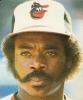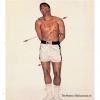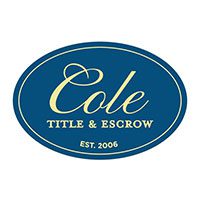Yeah, usually when we do at at my house or one of my friend's houses, it's no problem. The main issue is (hopelessly) trying to get a secure and fast connection to my grandfather's router in his house (100 feet or so away). Likely unrealistic, but I figured I might as well ask here.
Distance makes wifi connection speed get slow... it just does. For something like your situation, if you use cable instead, speed will be fine...
I had 2 houses with wifi on 1 internet connection for 10 years... I had a wireless router in each house, and ran plain unshielded cat5 wire from one house to the other, and put connectors on each end... the houses were ~275' apart, but I needed 330' by the time the wire wandered to where it needed to be on each end... I just laid the cable on the ground, which was beach sand... it worked great... (except putting unshielded indoor cable directly on the sand meant nearby lightning strikes when the sand was wet would blow out a router once or twice a year... unplugging just one end of the cable would prevent that, but sometimes I was asleep, or not there, or something... so I just bought cheap $15 routers, kept a couple spares in the closet, and treated them as disposables)...
You could do that, using a router in each house... or you could do it with just the 1 existing router. and plug the far end of the wire wire directly into your computer.... if multiple people are gonna be there, you can let them connect wirelessly to the laptop that has the wired connection...
Your distance is less, so you don't need to buy a whole spool of wire and add connectors to each end... for example...
https://www.amazon.c...50' cat5e cable
That's outdoor shielded cable, so it costs more... if this is just a temp thing, you could use indoor cable and spend less than $20 that way.... (when I did it, I used regular unshileded indoor cable, and it lasted that long... was about shot by the end of 10 years though... the outer cable casing was falling apart from getting soaked in salt water during storms, being baked in the sun for most of the year, etc...)
Before you do this, measure better... from connection point to connection point, not house to house... the wire's gotta wind it's way from 1 place to the other, so the actual running distance will grow more than you think...
EDIT: If you are gonna use a 2nd router in the other house, be sure to plug the wire into one of its LAN ports, not its WAN port... because the 2nd router is being connected to the existing LAN, not directly to the WAN... only the 1st router is connected to the WAN...
Make sense?