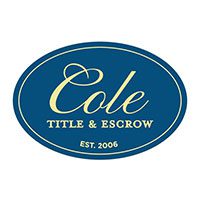This board gives you the ability to hide subforums that you don't want to be included when you click "View New Content". Here's how to do that:
1. Click the View New Content button.
2. Click Filter By Forum.
3. By default it will be set to Show Results From All Forums.
4. You can override that by clicking each forum that you want to include and leaving the ones that you want to exclude unselected. It's a little tedious, but you only have to do it once. Once you are finished, click Save. You can override this at any time by coming back to this screen and clicking Show Results From All Forums. You can also visit your excluded forums manually by navigating to them in the forums list. They just won't show up when you click View New Content.