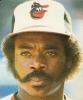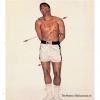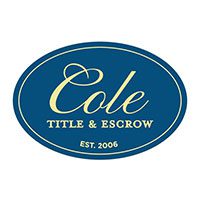iOS 9 upgrade battery issues
#1

Posted 26 September 2015 - 12:17 PM
#2

Posted 26 September 2015 - 01:04 PM
I haven't used mine much since I upgraded, but I charged it 3 days ago, and just now its still at 99%.
Dunno whats going on with yours.
@fuzydunlop
#3

Posted 26 September 2015 - 02:54 PM
Mine's been fine.
I also noticed that they had another update (after this most recent update) that fixed some bugs and other issues.
Lemme get two claps and a Ric Flair
#4

Posted 26 September 2015 - 08:44 PM
#5

Posted 28 September 2015 - 06:32 AM
#6

Posted 28 September 2015 - 10:31 AM
I had read a lot of things that thr battery was having issues with this update. That being said, I figured out what my issue was and my battery is fine now.
What'd you do?
After you made this thread and I made that initial post I took a closer look and noticed my ipad is definitely draining faster. I read up a little bit yesterday morning and only came away with stuff like "turn down the brightness," "turn off background app refresh," "do a hard reset."
Lemme get two claps and a Ric Flair
#7

Posted 28 September 2015 - 02:04 PM
Under settings, there is a lock screen function. I had set that to never. Well, I noticed the other day that the light was staying on and that had never happened before. So, I set that to lock every 2 minutes and now the battery is working well.
#8

Posted 28 September 2015 - 05:37 PM
Under settings, there is a lock screen function. I had set that to never. Well, I noticed the other day that the light was staying on and that had never happened before. So, I set that to lock every 2 minutes and now the battery is working well.
Check for the new WiFi assist feature built into 9. Its supposed to switch you from cell to WiFi and vice versa if your WiFi is shoddy. The attempt at switching will kill your battery. Even if you have WiFi only device check and see if isn't default on and draining your battery monitoring the WiFi.
#9

Posted 28 September 2015 - 06:13 PM
I know zip about IOS... Android has free apps that will tell you what processes are eating your battery... I would imagine IOS does too, but I don't really know...
"The only change is that baseball has turned Paige from a second-class citizen to a second-class immortal." - Satchel Paige
1 user(s) are reading this topic
0 members, 1 guests, 0 anonymous users